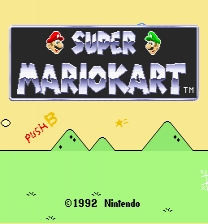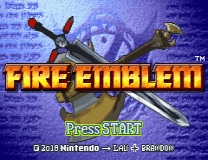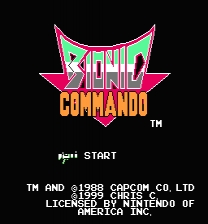==Audio Resume Note==
This hack includes two versions, a "resume" and a "no resume" version. The
only difference is whether or not the music restarts after using a star, or
whether it resumes where it left off. It's mostly just a matter of taste,
so I have included both, but the original game starts over, so if you want
to keep that behavior, use the "no resume" version.
==Audio Download Links==
7-zip: http://www.mediafire.com/?qt8qh5zbx1dgd4g
Mercurial Magic: http://www.mediafire.com/?ccr42a444mx09eu
==MSU-1 USAGE==
You should have downloaded this hack in one of two formats. If you downloaded
a .zip/.7z/.rar file, see the section below for your specific emulator. If you
downloaded a single .msu1 file, see the section for Mercurial Magic.
==Higan==
First, see the section below about patching the ROM file, then from higan's
Library window, select Import ROM Files and browse to your patched ROM file.
Now, under Settings>Advanced, check the Game Library Location, and open that
folder. Now, under Super Famicom, you should find a folder for the ROM you just
imported. Copy the .msu and .pcm files into this folder. Now, there are 2 ways
to get higan to recognize these files. First of all, if the patch came with a
file named manifest.bml, copy that into the folder. Try opening it in a text editor
and look for a line where it says "rom name=something.sfc". You will want to
rename the file "program.rom" to match this name. The other way to make higan
recognize the files without a manifest is to rename all of your files like so:
ROM File: program.rom
SRM File: save.ram
MSU File: msu1.rom
PCM Files: track-x.pcm (e.g. track-1.pcm, track-2.pcm, etc NOT track-01.pcm)
With the files named this way, you do not need a manifest, and should delete it if
it does exist.
==SD2SNES/Snes9x==
The SD2SNES and Snes9x (v1.55 or later) detect the MSU-1 entirely based on filenames.
If your game is named game.sfc, then you will want your files named like so:
ROM File: game.sfc
MSU File: game.msu
PCM Files: game-x.pcm (e.g. game-1.pcm, game-2.pcm, etc NOT game-01.pcm)
==Patching==
This hack is distributed as a patch file, not a complete ROM. you will need to
aquire the original ROM file, WITHOUT A HEADER. You will need the program called
Floating IPS in order to apply the patch. Open Floating IPS, and click Apply Patch.
It will ask you for your patch file, select it. Then, it will ask for the original,
unmodified ROM. Select it, and then specify the output filename. If Floating IPS
indicates that the patch is not intended for this ROM, it means that you have the
incorrect original ROM. Maybe you have a headered ROM, maybe you have the incorrect
revision. Try to determine what the correct ROM file is and use that instead.
==Mercurial Magic==
MSU-1 hacks may also be distributed as a single file with the .msu1 extension. This
is NOT the same as a .msu file, which is just the data ROM. A .msu1 file is actually
just a renamed .zip file, so if you want, you can just rename it and use it as detailed
above for the emulator of your choice. However, you can also use the tool called
Mercurial Magic to export the files automatically in the format of your choice. On the
other hand, Snes9x (v1.55 or later) supports loading .msu1 files directly. All you need
to do is treat the .msu1 file as a patch file, either locating it in the same directory
as the ROM, or else in the patch directory. It should be named to match the ROM file,
and then just load the ROM as normal.