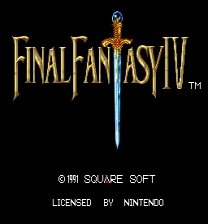----------------------------
VS. SUPER MARIO BROS.
- HOME EDITION -
(C)1986 NINTENDO
(C)2014 RUSTED LOGIC/WIXSOFT
version 1.1 - 6/18/14
----------------------------
This is a patch that modifies Vs. Super Mario Bros. to run on a standard MMC1
cart with 8KB battery-backed SRAM. It also fixes the palettes, adds high score
retention (unlike the original arcade game), and adds a pre-game menu that lets
you change dipswitch settings and reset the high score table.
This patch will work with either of the two available iNES-format ROMs (more
info on these below).
MAIN MENU
---------
This is where you configure the game's various dipswitch settings. Press Up,
Down, or Select to choose a setting, and press Left or Right to modify it. You
can also press A + B + Down to restore the Nintendo-recommended factory default
settings (the text "DEFAULT SETTINGS" will briefly appear to confirm this). When
you're satisfied with the settings, press Start to exit the menu and proceed to
the Vs. Super Mario Bros. title screen.
The available settings are as follows:
CREDITS/COINS: The number of credits you get per coin inserted. (This is pretty
useless on a home console, and is only included to simulate the true ARCADE
FEEL. Note that setting this to "FREE" will disable the title screen, demo,
and high score screen!)
STARTING LIVES: The number of lives you get when starting a new game.
LIVES PER CONTINUE: The number of lives you get when continuing a game.
TIMER SPEED: As mentioned above, there are two versions of the game available.
The alternate ROM ("a1" in GoodNES, "Set ?" in MAME) has slightly faster timer
speed settings, but is otherwise identical to the original ROM. The settings
are as follows:
SLOW: 3 ticks per second
FAST: 3.53 ticks per second
(ALT) SLOW: 3.53 ticks per second
(ALT) FAST: 4.62 ticks per second
EXTRA LIFE AT: The number of coins you must collect to earn an extra life.
RESET HIGH SCORES: Resets the high score table to the original arcade defaults.
Use this option when you're sick of seeing your initials, or if the scores
somehow get corrupted.
NOTE: When the game is started for the very first time (or the SRAM has been
cleared), the dipswitch settings are set to the factory defaults.
VS.-SPECIFIC CONTROLS
---------------------
START: Exits the menu, otherwise does nothing (Vs. Super Mario Bros. has no
pause function).
SELECT: Inserts a coin.
A BUTTON: Acts as both the A button and the blue (1 player start) button.
B BUTTON: Acts as both the B button and the green (2 player start) button.
NOTE: When playing a one-player game, Mario can be controlled by BOTH
controllers. This is a feature of the original game, and not a bug!
VERSION HISTORY
---------------
1.1 (6/18/14):
- Modified NMI handler to fix intermittent one-scanline glitch on NTSC
NES/Famicom consoles. This is caused by a bug in the RP2C02 PPU and does not
seem to occur with RGB versions of the chip, like those used on Vs. and
PlayChoice arcade boards. Discussion of the glitch can be found here:
http://forums.nesdev.com/viewtopic.php?f=2&t=10104
- Changed initial dipswitch settings to match the factory defaults listed in
the original operation manual. These defaults can be restored by pressing
A + B + Select at the menu.
- Dipswitch settings are now saved in SRAM. The menu will check these values
at startup and will restore the defaults if any of them are out of range
(e.g. if SRAM gets corrupted).
- The timer speed setting now covers both available versions of the game
(as described above), eliminating the need for two separate ROMs.
- Minor code fixes.
- Updated ??? and added ??? (mostly for testing purposes).
1.0 (11/15/12):
- Initial release.
CREDITS
-------
BMF54123: Menu code and design, modifications to original game code
Drag: Screen drawing and input handling code, tech support
Jul forum members: Testing, support, derpas
http://jul.rustedlogic.net
END
---