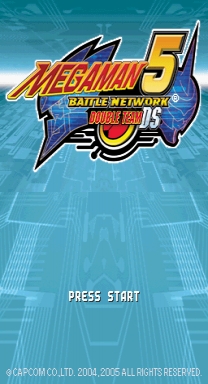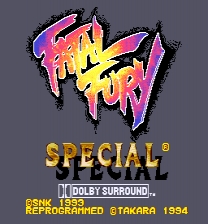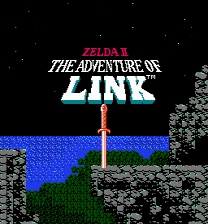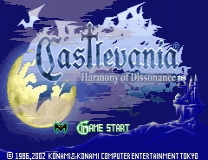MMBN5 DS - Remove Voice Acting patch
by Cirosan
for Will's birthday
Annoyed by the loud, obnoxious voice acting in the DS version of Battle Network 5? Then this is the patch for you!
This patch removes all voice acting from the DS version of MMBN5. All other sound effects and music remain in the game; only the voice acting has been removed. Installation instructions follow below. Please note you'll have to acquire a copy of the MMBN5 .nds file legally; only the patch is included in this download.
This patch is intended for the American release only.
Installation:
1. Extract MMBN5NoVoices.xdelta, xdelta.exe, xdeltaUI.exe, and your unmodified .nds file of MMBN5 to the same folder.
2. Open xdeltaUI.exe.
3. Click the "Open" button for the "Patch" box and select the "MMBN5NoVoices.xdelta" file.
4. Click the "Open" button for the "Source File" box and select the unmodified .nds file of MMBN5.
5. Click the "..." button for the "Output File" box. Choose a name for your patched .nds file, but MAKE SURE you put ".nds" (without quotes) at the end of your chosen filename.
6. Click the "Patch" button. Give it a few moments and a window should appear that says "File patched successfully". Users with older PCs may have to wait a few moments.
7. The file that appears, which you named in step 5, is your patched ROM. This will not have any of the voice acting, but will include all the sound effects and music.
Have fun!
- Ciro
P.S. Happy birthday, Will!
Version history
1.2, 11/30/17 - Removed additional voice acting from the "Results" screen. Man, there's a lotta voice clips hidden everywhere!
1.1, 11/26/17 - Investigated file structure further and removed the final remaining voice clips from the title sequence
1.0, 11/22/17 - Initial release