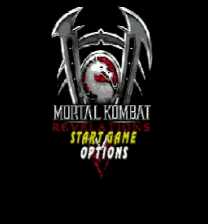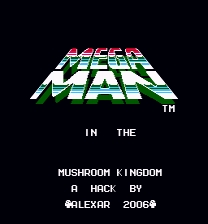---------------------------
A LINK TO THE PAST: REDUX
---------------------------
A Link to the Past Hack by ShadowOne333
More information:
https://www.romhacking.net/hacks/2594/
Credits:
Con Original Hacking ALttP DX Original Creator
qwertymodo Original Hacking ALttP DX Original Creator
SCD Original Work Uncensoring contribution
PuzzleDude Original Hacking 24 item menu and additional hacks (Shovel)
Kazuto Original Hacking Zelda 3 Max Consumables Fix Hack
rainponcho Hacking Bunny palette & LR Item Switch for New GFX fixes
ShadowOne333 Hacking New palettes, text, graphics and layouts.
--------------------------------------------------
*REDUX NEW GFX:
This folder includes two patches, one for a headered ROM and one for a headerless ROM.
These patches include all of the features from Redux, complete with a new redesigned HUD and Item screen by PuzzleDude.
The redesigned HUD makes it so the health and magic meters are more akin to subsequent Zelda titles (hearts in the
upper left corner with the magic meter below them), and the new item screen, which gives every item its own slot,
including a singular slot for each bottle, as well as including the shovel as a permanent item into your inventory!
* Inside the .RAR file, you will find three folders inside the "Optional" one:
1) Redux:
This folder includes two patches, one for a headered ROM and one for a headerless ROM.
These patches include all of the bonuses from Redux, with the default item screen and HUD from vanilla ALttP.
2) Enable FMV for MSU:
This folder includes two patches (one for Headered ROMs and one for Headerless ROMs).
These patches will enable the loading of the special FMV (Track 35) from the MSU files.
Please note that the hack itself ALREADY includes MSU-1 track loading, this patch simply enables the loading
of that specific track #35 to avoid an issue with the game trying to always load the FMV, despite if the FMV
itself exists or not in the same folder, which ends up in a 1~ minute black screen upon loading a new game.
Please use this patch ONLY if you will add the FMV video in your MSU files. If you don't want the FMV video
but still want to use MSU-1 audio, simply IGNORE this patch.
You can get the FMV files from these links by Qwertymodo and Conn, respectively:
*The Legend of Zelda: A Link to the Past [Optional Video] (-21dB):
http://www.mediafire.com/?k9zz4wa7i9ka3ov
*MSU Opening Intro and Audio:
http://dl.dropbox.com/s/9tfg549to1cpbrn/MSU%20Zelda%20Opening%20Intro%20and%20Audio.rar?dl=0
3) Original Pink Hair Link:
This folder includes two patches, one for a headered ROM and one for a headerless ROM.
These patches revert Link's new blonde hair to the original pink hair he had.
-----------------------------------------------------
***HOW TO GET MSU-1 WORKING WITH REDUX***
Here's an example of how they should be.
Let's say your ROM is named "redux.sfc", this how everything else should go (all files should go WITHIN the same folder):
redux.msu
redux.sfc
redux-1.pcm
redux-2.pcm
...
redux-34.pcm
If you change the name of the ROM to anything else, you have to change each instance of "redux" in EACH file to whatever you choose the name to be. The track names should be the EXACT same name of the ROM, and you add a dash and the number for each track accordingly. "loz-redux-1.pcm, loz-redux-2.pcm",etc. For example, I always name my ROM like "The Legend of Zelda - A Link to the Past.smc"
The Legend of Zelda - A Link to the Past.msu
The Legend of Zelda - A Link to the Past.smc <<------This one can be .sfc or .smc, doesn't matter.
The Legend of Zelda - A Link to the Past-1.pcm
The Legend of Zelda - A Link to the Past-2.pcm
...
The Legend of Zelda - A Link to the Past-34.pcm
The Legend of Zelda - A Link to the Past-35.pcm
One thing you have to take into consideration is that the ROM should be in the same folder as the .msu and all the .pcm files.
NOTE: As mentioned with the "Enable FMV" optional patch, track #35 is the one which contains the FMV, if you are going to patch Redux to enable the FMV, be sure that you have the 35.pcm file in there!