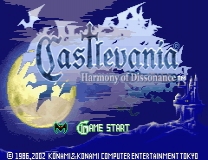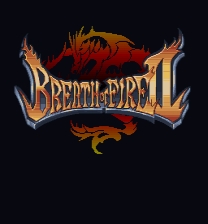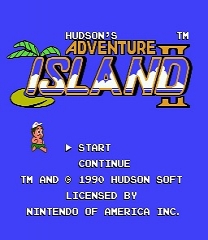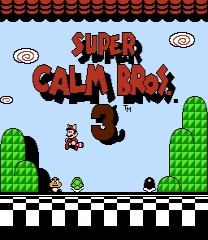Castlevania: Portrait of Elegance is part of a dual project called Castlevania: Choir of Redemption, which aims to give proper gothic artwork to both Dawn of Sorrow and Portrait of Ruin.
The main focus for Portrait of Elegance is a graphical hack for Portrait of Ruin which attempts to get rid of the generic anime-like artstyle that plagued 2/3 of the NDS Castlevanias, in favor of a much more akin artstyle to that of Ayami Kojima to keep consistency with the overall artstyle of the franchise, and also, keep it in line with other modern depictions of the main characters, as seen in the recent releases of both Harmony of Despair and Grimoire of Souls.
This hack implements different artworks, including official artwork for games releases after Portrait of Ruin, as well as completely new artwork and reworked artwork from several sources based in Akami Kojima's work.
The graphical changes were made exclusively to the portraits found in game for the characters, as well as HUD portraits, and icons which had some sort of anime-like imagery.
----------------------------------------------------
* PATCHING:
To apply the hack, you need to make use of XDelta, in either its command line form, or XDelta UI.
1) Open up XDelta UI
2) Select your base/clean ROM of Portrait of Ruin
3) Select the "Portrait of Elegance.xdelta" patch from this download.
4) Click on "Apply"
That's pretty much it!
* OPTIONAL PATCH:
"SotNDeath.xdelta" - This patch changes Death's portraits to resemble his Symphony of the Night appearance.
This patch should ONLY be applied to a ROM that has ALREADY been patched with the "Portrait of Elegance.xdelta" patch.
In other words, if you want the modified Death portraits, you should first patch your ROM with the "Portrait of Elegance.xdelta" patch, and once you have the patched ROM, you apply the "SotNDeath.xdelta" patch to that same ROM (NOT the base ROM!).
* EXTRA PATCH:
"DeathGlitchFix.ips" - This patch fixes the Death Glitch from the original Portrait of Ruin USA release.
NOTE: APPLY THIS PATCH LAST & ONLY AFTER YOU HAVE FINISHED PATCHING EITHER "PORTRAIT OF ELEGANCE" ALONE, OR AFTER USING THE SOTN DEATH PATCH. NEVER USE THIS PATCH FIRST!