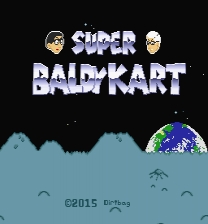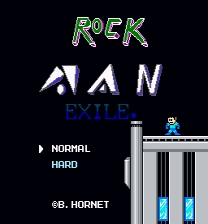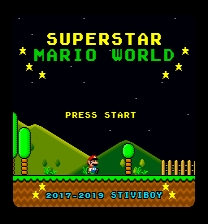---------------
Introduction
---------------
After far too many years of effort I'm please to finally
be able to release the most comprehensive hack of Super
Mario Kart to date.
Features include:
- All new racers each with their own unique driving
style, with unique but balanced attributes
- 20 brand new tracks that have been rigorously tested
and refined
- New points system
- New items probability sets
- 8 unique themes with changed music, animations, tile
types
- All new menu screens
- Updated demos
- New victory tunes
- Audio hint for Boost start
- Easter eggs
- Many other changes including: objects, graphics, music,
demos, podiums, fonts, ending, and gameplay
---------------
Instructions:
---------------
Playing the game:
Apply this patch to a clean (no header) USA NTSC version
of the ROM using a IPS patcher.
It's recommend to play this on real hardware with a CRT
TV if not use BSNES.
snes9x, SNES GT, and older versions of BSNES inaccuracies
cause issues with the demos. zsnes does not have good
sound emulation also has issues with displaying podium
screen and the racers on the lower map screen.
Controls:
B Button - Accelerate, Boost Start
A Button - Use items, stop item selection
Start Button - Select/ Pause race
Select Button - Toggle between your rear view mirror and
the map of the track
Control Pad - Navigate Menus/ Steer in race
X Button - Switch view
Y Button - Brake
L / R - Drift
Boost Start:
Between first and second light at the race start count
down a horn sounds. If you press and hold B exactly the
same time that the horn starts to sound your racer will
have a boost off of the grid.
Reset save data:
At the title screen press L+R+A+Y at the same time to
erase save data
Shrink your racer:
In Baldy Kart game mode at the player select screen, hold
Y and push A to toggle between big and small. Being
small in racer will not effect speed but you can be run
over.
Move the screen:
To swap the race and map/ rear view mirror screens in
Baldy Kart game mode. From the title scrren menu select
highlight 1P Game then hold L + R and press START. Use
Controller Two to select your kart class, driver and
track then play as normal.
Ghost Racer Save:
When you have a ghost in Time Trials mode that you'd like
to save in Time Trials, hold L, R, and Y at the menu
screen that displays after you've completed a Time Trial
race and press X. The name of the course on which the
ghost was saved will be highlighted in green on the
Course Select menu. Note if you are playing on a emulator
you will not be able to do this with a keyboard.
Race Against Saved Ghost:
To race against the ghost that is saved, choose a course
that is highlighted in green and hold L or R while
pressing B when the screen asks "Is this OK?"' select
yes.
---------------
Credits:
---------------
Special Thanks:
nb_koubou (Purebe)
SMKDan
Stifu
Grid Attack
Quality Control
Grid Attack
Music help
messiaen
Some music has been ported to SMK's engine from
smwcentral.net's music archive.
Contributed include:
SNN
Gamma V
Spigmike
mariomaniac444
MVS
Jimmy52905
Manual Art:
Mr C
Spaceman base off a sprite by Setzer
Apologies for anyone I've missed