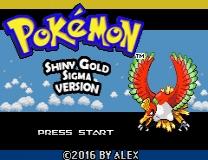Pokemon Brown by Koolboyman & nsomniart Games.
Website: www.rijon.com
Facebook Page: http://tinyurl.com/kdslh36 Like it to get the latest information regarding Pokemon Brown & Prism!
nsomniart Page: http://nsomniart.com/
Latest modification: 1/19/14 (v5.4)
Thanks for playing Pokemon Brown!
Contents:
I. Patching
A: Windows
B: Mac
II. Playing
A: Windows
B: Mac
C: Android
D: Meboy
E: Real Gameboy
III. Reporting a glitch
IV. Distributing
I. How to patch and play
I've included two patching programs. One called xdelta for Windows, and the other's called MultiPatch for Macs. These programs are used to patch xdelta patches to a clean Pokemon Red ROM. The Pokemon ROM filename can't have (E) or (J) at the end, it must either have (U) or nothing at the end. This ROM cannot have been altered in anyway. You can find a clean Pokemon Red ROM on coolroms.com. Once you downloaded and unzipped the Pokemon Red ROM, you can continue with the patching instructions.
A: Windows
PATCHING with xdelta:
Step 1: Patch
Simply select the Pokemon Brown xdelta file.
Step 2: Source File
Select the Pokemon Red ROM you downloaded earlier. If the program returns an error, you downloaded an incorrect ROM. Some sites have similiar Pokemon Red ROMs with minior differences. Please refer to the first paragraph of this seciton and try again.
Step 3: Output File
This will be the modified version of the ROM that you will play. Name it anything you want, but make sure that you also add ".gb" at the end of the file name. xDelta's output file does not have a file extension by default, so you have to add it yourself. You can save over the old Pokemon Brown ROM file if you want to continue where you left off.
If you still do not understand, here is a video example provided by Lpknathan: http://www.youtube.com/watch?v=6reZaXwEx8Q
B: Mac
If you are using a mac, you can use Multipatch instead.
II: Playing
Once you successfully patched your ROM, you can now play it!
A: Windows
http://www.emulator-zone.com/doc.php/gameboy/
B: Mac
Recommended: Kigb http://kigb.emuunlim.com/
C: Android
Theres lots of Gameboy emulators you can download for Android from the Play Store. For this example, I'll use the Gameboy Color Android Emulator. After installing the emulator, all you need to do is transfer the Gameboy ROM to your Android device, and open the rom.
D: Meboy (Written by Eugene Rivera)
Requirements:
- Meboy Buider2.2 (download it at arktos.se)
- JAVA environment (in pc version 1.5 or up)
- Patched Pokemon Brown 2014
- Memory card reader or usb data cable
1st step: Open Meboy Builder (it wont work without JAVA, if you have JAVA and it didnt automatically read it you can do this: Right click MeboyBuilder.jar, click Open With, in a pop up menu click browse then find JAVA in program files then click JAVA(TM) Platform SE Binary then click OK)
2nd step: Click "Add Game" locate the patched Pokemon Brown Rom *.gb
3rd step: Click "Create Meboy.jar" and save it to any folder you want
4th step: Go to the folder where you save Meboy.jar, Right click it then choose Copy or Cut.
5th step: Go to your phone memory or memory card (via data cable, memory card reader or anything that can connect your phone memory or memory card.) then paste it there. And Voila! Now Your Ready to Play the Latest Pokemon Brown by KBM in your Mobile Phone!
E: Real Gameboy
You can purchase a Gameboy flash card for $40.00 here: http://store.kitsch-bent.com/product/usb-64m-smart-card Put the game on the cart and enjoy Pokemon Brown on a real Gameboy! This should work with Gameboy, Gameboy Pocket, Gameboy Color, Gameboy Advance and Gameboy Advance SP.
If you want instructions regarding differnet platforms, leave a message on the facebook page and I'll add it to the list.
III: Reporting a glitch
If you encountered an issue in Pokemon Brown, please post your issue on the Pokemon Brown facebook page (link at the top of this document). Please clearly and calmly explain to me the issue. What happened, where did it happen, what you did to make it happen. Clearly explaining a problem to me will make it much easier and quicker for me to resolve and patch the issue.
IV: Distributing
If you want to host Pokemon Brown somewhere thats totally fine! I just ask that you email me at coolboyman@gmail.com telling me where you are going to host it and keep up with the latest revisions.