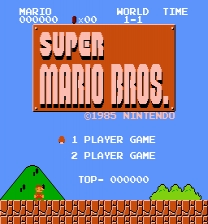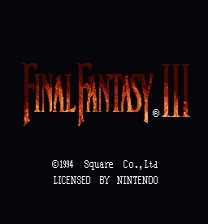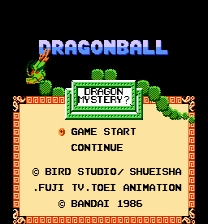Debug Menu Hack for Daimakaimura (SGX)
--------------------------------------
By Chris Covell
Daimakaimura (Ghouls 'n Ghosts) is a great game for the SuperGrafx. A long time ago,
I was playing this game on my SGX system, and I was fooling around with the expansion
connector in the back by running a screwdriver across the pins. Of course, that's
kind of a foolish thing to do, but one time when I was doing this, the game didn't
crash, but a bunch of numbers appeared on-screen instead, and there was a cursor I could
move around. I had found a map editor in Daimakaimura!
I wanted to find this map editor again, so I hacked my way through the game code. After
a long time searching, I finally found some code that enables a debug menu, and some other
code that draws this menu. After a bunch of hard work, I had this menu working in the
game once again. It isn't normally accessible in the original game.
How to patch the ROM:
1) Patch your SGX ROM of Daimakaimura.pce using a good IPS tool. ***NOTE*** that your
original ROM mustn't have any header (ie: its file size is exactly 1,048,576 bytes.)
2) Play the game in a good emulator (with SGX mode enabled) or on a flash card.
At the title screen of Daimakaimura, press RUN to see the debug menu.
A quick explanation:
Move the cursor with U/D. Press I or RUN to confirm. Press II to cancel an option.
> GAME START starts the game as normal.
> STAGE SELECT allows you to select your starting stage.
> BG test is the aforementioned map editor. I don't understand it fully, but it lets you
view only the background data for each level. The Pad moves a cursor around. Pressing I or II
moves the cursor around more quickly. Holding Select+U/D/L/R alters the window/2nd background
layer settings, sometimes masking the background. Pressing Select+I opens up the gate at the
end of the level, but it also makes the gate appear at other points in the level. RUN exits
the BG test.
> Sound is a regular sound test, as far as I can tell.
> SP test loads up a stage, but only shows the sprites in the stage. For some reason, only
the sprites for stage 1 are shown. You can upgrade your armour (or change into a duck) by
pressing RUN, and you can take away your armour by pressing Select, which also changes your
current weapon.
> ENDING displays the ending montage (minus the music).
> OPTION takes you to the regular options menu available in the game.
Enjoy!