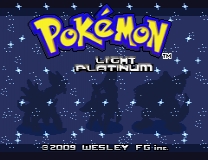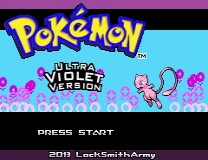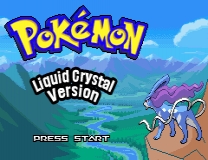Another Super Mario 3D
Version: 1.09 Build Date: 18/06/2015 15:01
CHANGELOG
1.09
Fixed header CRC for R4 and R4 clone flashcart compability sake.
------------------------------------------
1.08
Increased internal chip size indicator, which makes the game no longer give a header error on DeSmuMe 0.9.11 or X432R
------------------------------------------
1.07
Made it so the secret entrance to the ship in Shipyard Swamp can't be gotten to
by walking around on the ship
Made Shipyard Swamp a bit easier to traverse and maybe not slow down on emulators. Maybe.
More coins here and there
Typo fixed
------------------------------------------
1.06
More caps around.
Text fix.
------------------------------------------
1.05
Further clarity fixes;
Added coins leading to the location of the Cannon Bob-omb
in Thwomp Volcano
------------------------------------------
1.04
------------------------------------------
Some clarity fixes;
Added a stone and a coin to Thwomp Volcano to
indicate the warp from the floating island
Added a stone and a coin to Sandgritz Desert to
indicate the warp from the location of Star 2
1.03
------------------------------------------
- I guess there's 73 stars? Whoops... (No changes to actual stars, just text)
- Typo fixes.
1.02
Fixed the final star once again.
------------------------------------------
1.01
Fixed the final star despawning one of the Castle Ground stars.
Fixed a collision issue in Treetrunk Meadow
Fixed the star order in Thwomp Volcano
Fixed a typo in one of the messages.
------------------------------------------
1. CREDITS
Most of the stuff (designing, modelling, texturing, etc, etc.) : Skawo
Title logo & other graphic help : Pop006
SM64DSe : StapleButter, Fiachra
Some ASM: Fiachra, Skelux, StapleButter
Other tools: Ninjifox, Dirbaio (NSMBe), Gericom (MKDSCe), BlackJax (Brawlbox).
Special thanks: All the Let's Players that play through this, Nintendo.
Special GOD DAMN YOU: Nintendo (Why do you hardcode so much~~~~~).
------------------------------------------
2. KNOWN ISSUES [MAKE SURE YOU READ THIS]
- In the desert level, collecting coins inside the Yoshi Sphinx may sometimes
cause a Red coin to despawn on the outside. If this happens, simply exit the
level. To avoid this, collect all 8 coins before going into the sphinx.
Wasn't able to fix.
- Clearing "Metallic Challenge" (a level you can access by punching a Black Brick block in one of the
walls outside of the HUB castle with Wario) once crashed while saving my data. It has not
occured since which leads me to believe that it was the SD card suddenly
disconnecting or something. However, to be safe, don't save when you clear that
level - simply choose "CONTINUE". You can save later by choosing "SAVE" from the pause menu.
- There's a minor graphical problem with the title screen when it first appears.
- The Download Play courses don't work.
- There's a collision issue behind the waterfall in Sunbeam Bay, but not sure why.
- If you enter the World 2 Painting in a certain way, you may fall to your death.
------------------------------------------
3. COMPATIBLE DEVICES AND EMULATORS
EMULATORS:
* DESMUME 0.9.9 or 0.9.11 (0.9.10 will NOT work)
* DESMUME HD (X432R)
* NO$GBA 2.7c
FLASHCARTS:
* SUPERCARD DSTWO (Must be run in "clean" mode (press X on the game icon to bring up the menu). SDHC cards don't seem to work well,
so use a normal SD card. Loading is a wee bit slow.)
* ACEKARD 2.1 (With latest AKAIO)
* ORIGINAL R4 (With the WOOD firmware)
(Note that Supercard DSTwo also runs on the 3DS)
(Others will probably work too)
Recommended are emulators, if you are comfortable with the way they control, because of the ability to save state. The game's not too hard,
mind you; save states are useful for other reasons, namely as an alternative to the wonky SM64DS save system.
That being said, flashcarts run the game itself well too. And, if you have a flashcart that can run this rom while keeping it's
real time save options (like the DSTwo can not), that's great.
------------------------------------------
4. HOW TO PATCH
1. Unpack the downloaded RAR using a program like 7zip or WinRAR (both are free) [If you're reading this, you've already done so]
2. Get a Super Mario 64 DS ROM. This patch applies to the "0037 - Super Mario 64 DS (U)(Trashman)" release. Google that phrase and download
the rom file, or, alternately, dump your own Super Mario 64 DS US revision 1.
3. Extract the package onto your hard drive using something like 7Zip or Winrar.
4. Run "xdeltaUI.exe" from the /xdelta folder.
5. In the "Apply patch" tab, in the "Patch:" menu, click "Open" and select the Another Super Mario 3D 1.06.xdelta file.
6. In the "Apply patch" tab, in the "Source file:" menu, click "Open" and select the Super Mario 64 DS rom to patch.
7. In the "Apply patch" tab, in the "Destination file:" menu, click "...", browse to the folder where the patched
file is to be created and type in a filename for it (has to end with .nds).
8. Click "Patch". You're done!
Note: If repatching to upgrade, you need to patch an unmodified rom, not your already-patched one. Also, to keep your
save files intact, make sure the filename of the new rom is the same as the old rom.
------------------------------------------
5. TIPS
* If the emulator is running slow, go into the "Emulation settings" under the "Config" menu and check the "Use dynamic recompiler" option.
Leave block size at 100. If the emulator is still slow, go into "Frame skip" under the "Config" menu and select an appropriate value.
If it's still slow, you're left with using No$GBA. I recommend going into the emulation settings and changing the "GBA Mode" to "VGA - Poppy Bright".
You can also fix the horrible sound by running the "a.exe" program from this package while the emulator is running:
https://dl.dropboxusercontent.com/u/4558852/No%24Fix.rar
There can only be one instance of the NO$GBA process in the memory for this to work, though, so open task manager and close any No$GBA
processes before trying this.
* Save state often, if you can. Save states are more reliable than the buggy save system of SM64DS. If you can't save
state, backup your savefile every so often. No$GBA doesn't have functional save states.
* Here's my recommended control configuration for keyboards for the Standard Control mode:
[DS] - [Keyboard]
UP - Up arrow key
DOWN - Down arrow key
LEFT - Left arrow key
RIGHT - Right arrow key
B - X (Jump)
A - C (Attack)
Y - Z (Run)
X - D (Enter first person mode)
START - Enter
SELECT - Backspace
L - S (Center camera)
R - A (Crouch)
All other controls "Disabled"
* Super Mario 64 DS features a wonderful invention from Ocarina of Time that wasn't present in SM64. Pressing L will
center the screen behind you. This is immensely useful, so use it often!
* If you find a game-breaking bug, please go to http://kuribo64.net/?page=thread&id=1316 and report it.